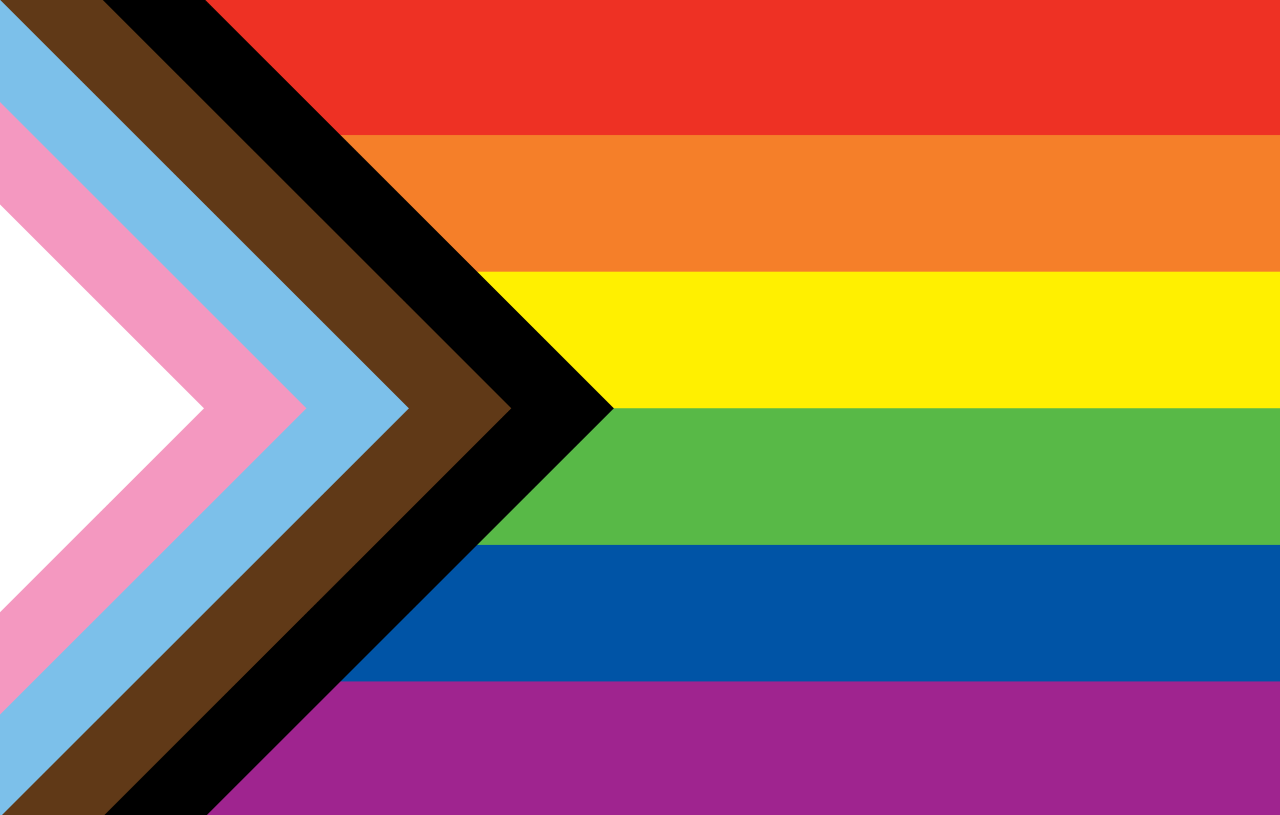Everything you do on the web is recorded on your phone, computer or tablet. It’s difficult to stop creating digital traces completely. But there are a few simple things you can do to help protect your privacy.
You use a “browser” to look at websites. Look at the icons below to identify your browser, then follow the links for instructions.
Google Chrome
Includes Android phones. Learn how to:
Firefox
Safari
Learn how to:
- Turn Private Browsing on or off on your iPhone, iPad, or iPod touch
- Clear your browsing history – computer
- Clear the history and cookies – iPhone, iPad, iPod touch
Microsoft Edge
Includes Android phones. Learn how to: